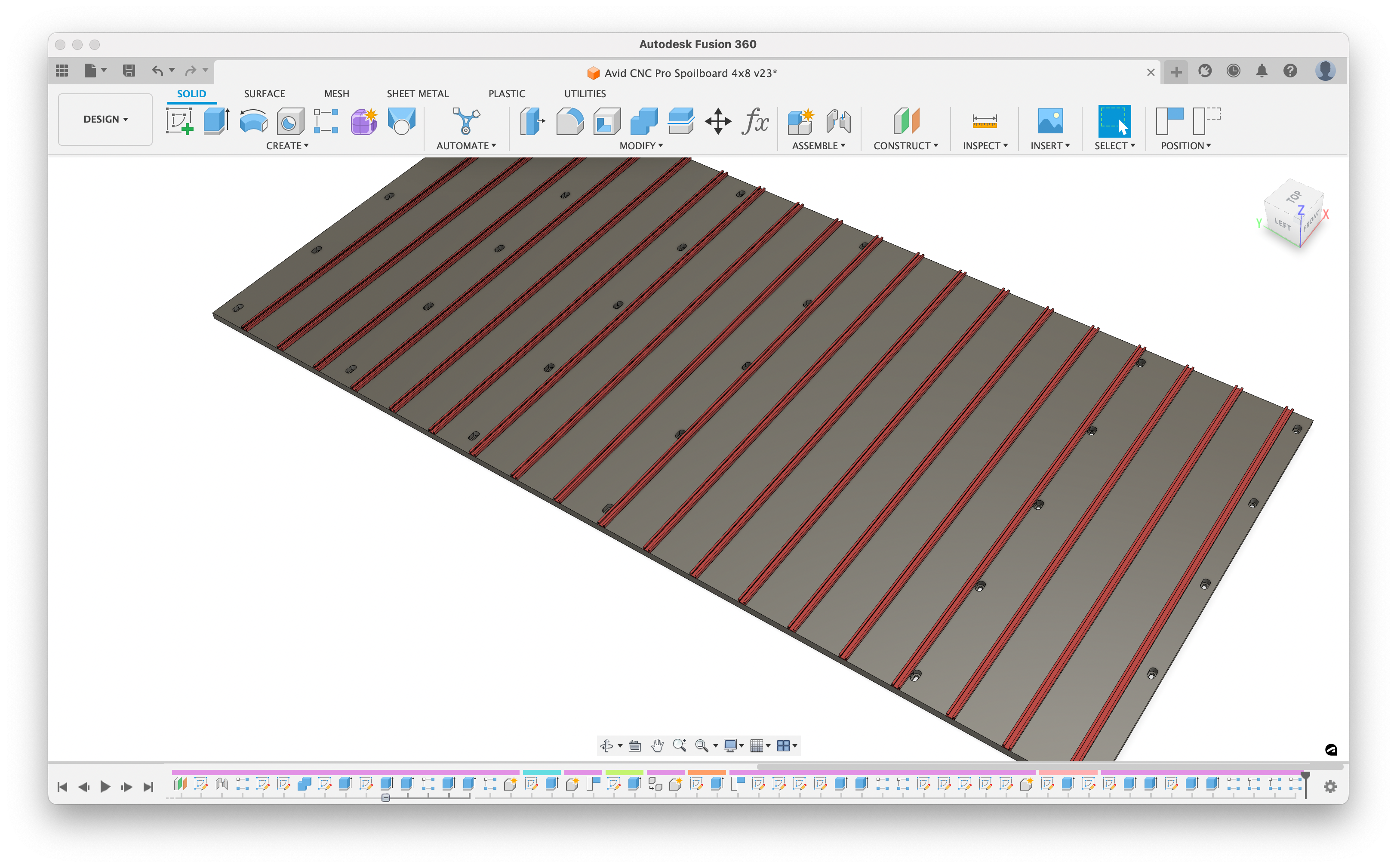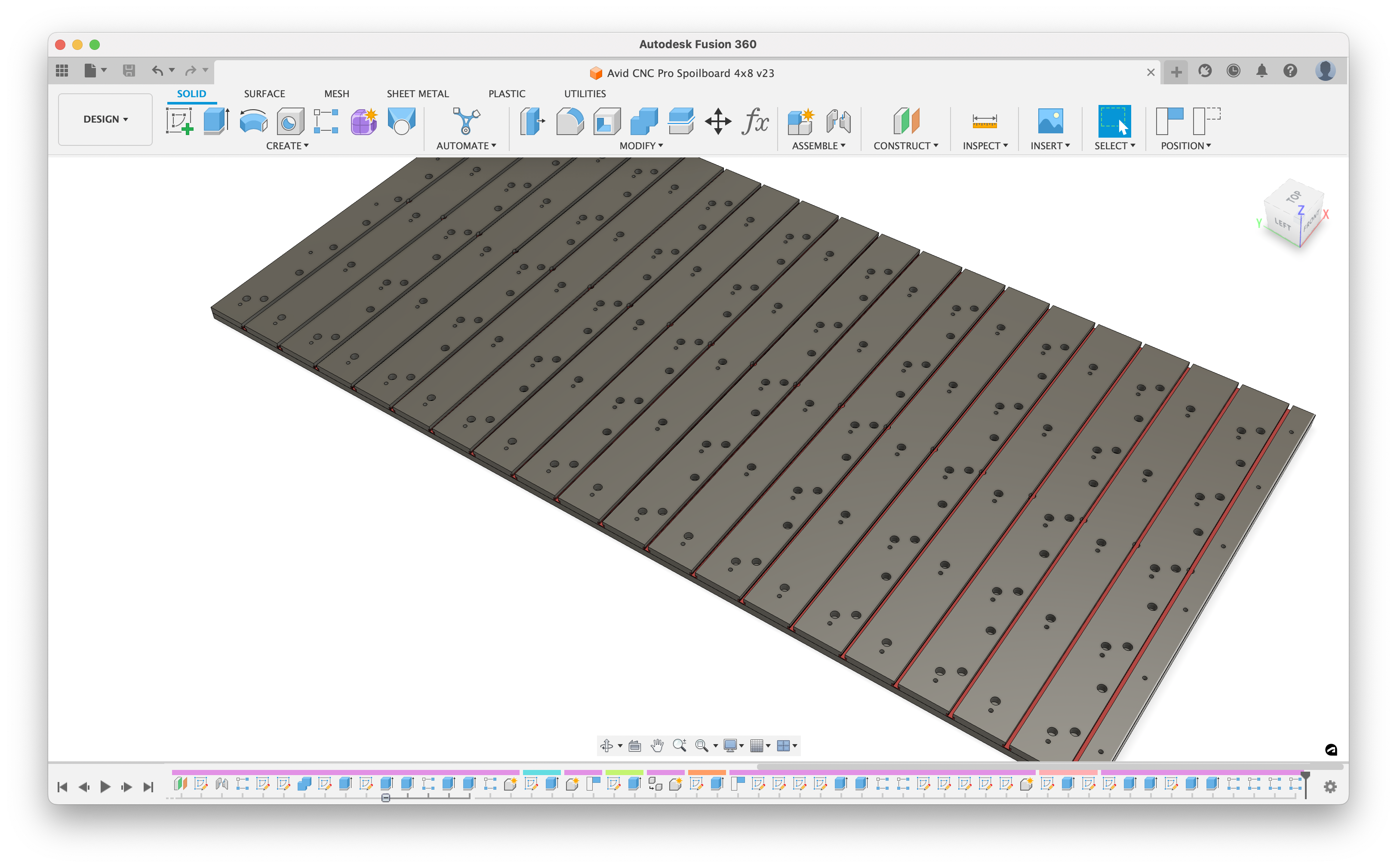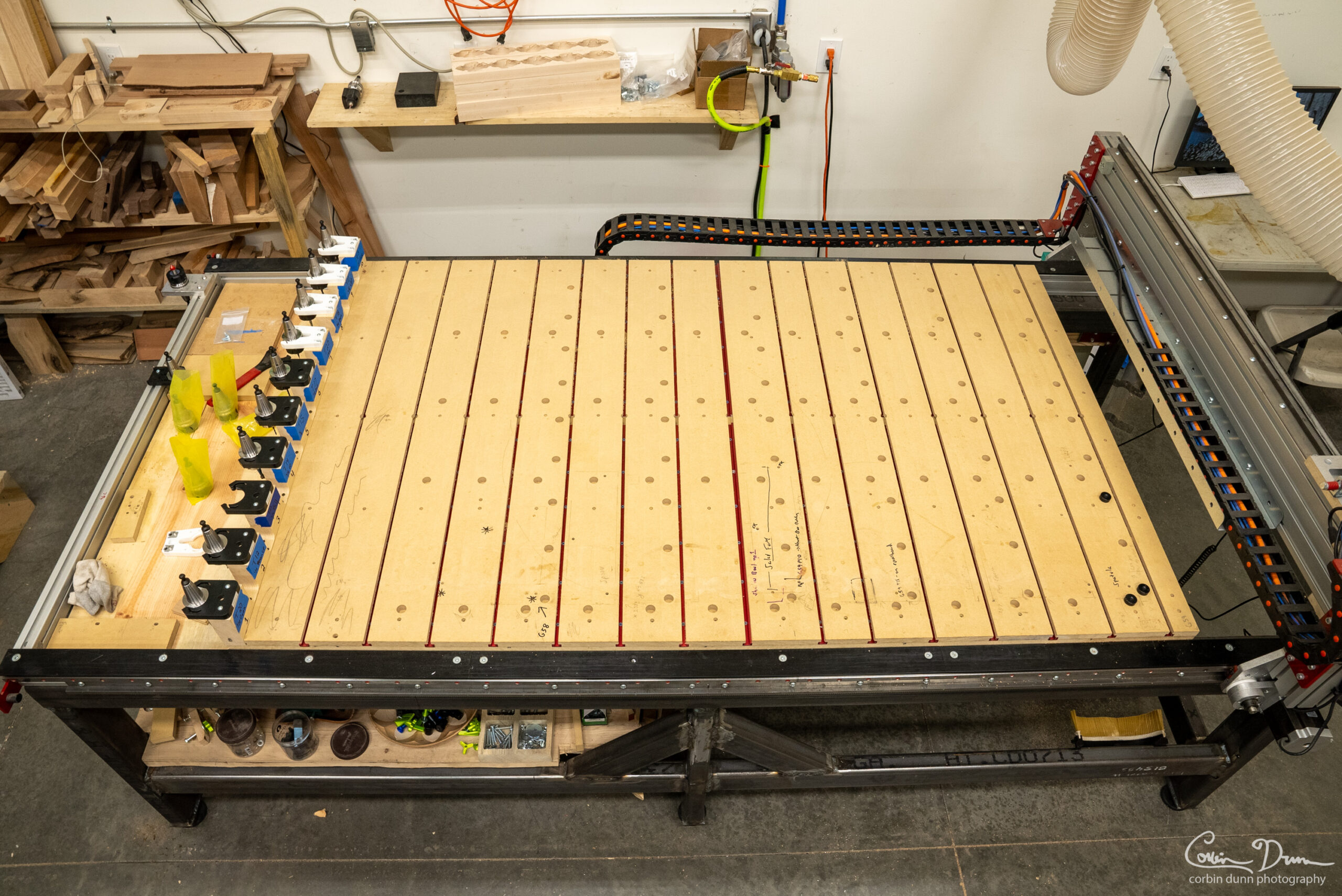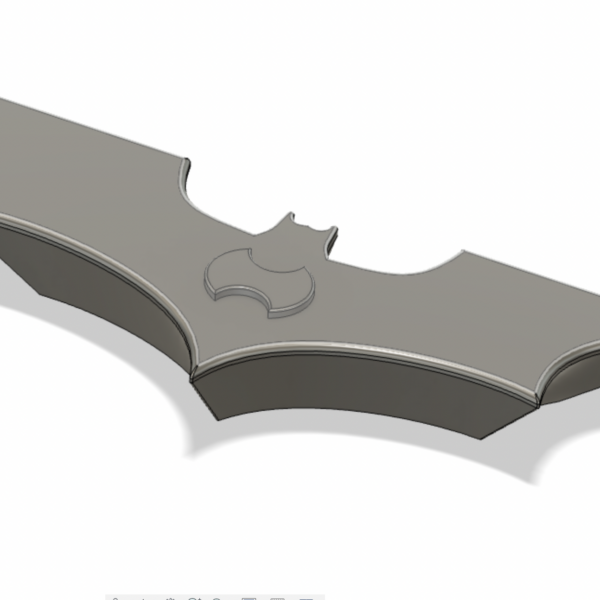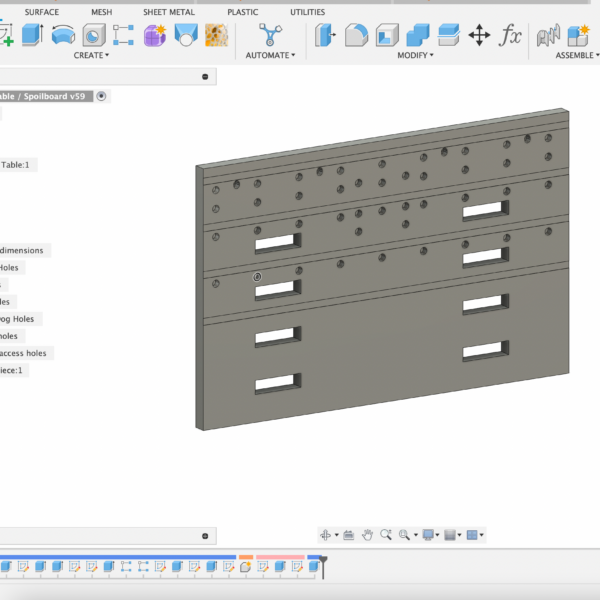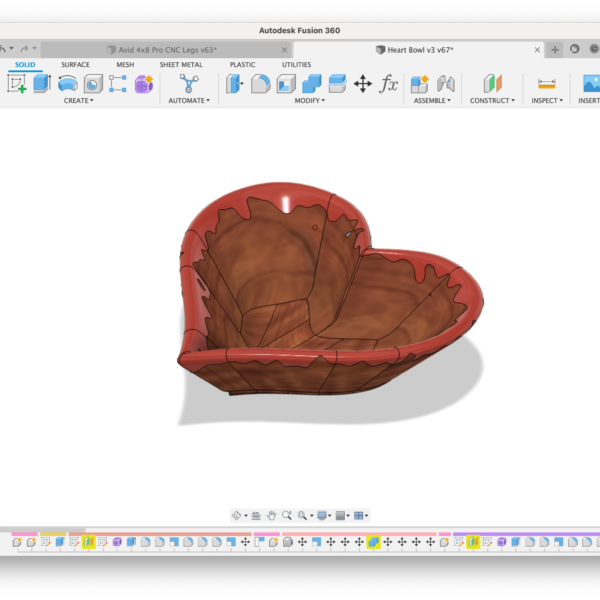This is a free CAD file download for my CNC spoilboard design in Fusion 360. You can easily modify parameters, such as the size of the board, and number of t-tracks using the “Change Parameters” button in the toolbar (the “fx” button). The layout is for an Avid CNC Pro 4’x8′ CNC machine, but it is easily modifiable for any CNC router.
* Spoilboard Build video/directions: https://youtu.be/wUP99Vdxp3E
* CNC Build playlist: https://www.youtube.com/playlist?list=PLqbMbcTzG1Fcr_NdXjF9GHLV7ZoYsQV7J
* Cheap t-tracks: https://amzn.to/40DxRCp
* Affordable 20mm dogs: https://precisiondogs.us/products/precision-bench-dogs?variant=15569318740017
* 3/8″ downcut bit: https://amzn.to/3LOuLWq
* 1/4″ downcut bit: https://amzn.to/48KHPWS
* Also try bits from 2L: https://www.2linc.com
https://precisiondogs.us/products/precision-bench-dogs?variant=15569318740017
This file is provided as-is, with no warranty about anything working correctly. Use the toolpaths at your own risk. Double check the speeds and feeds for your particular CNC machine before cutting anything.
* My CNC: Avid CNC
* Avid CNC Spoilboard Page: Avid CNC Spoilboard
* Avid CNC Pro Spoilboard Downloads & Directions
Alternative things you can use that I mention in my video:
* Armor Tool Double Quick Track: https://armor-tool.com/product/48-double-quick-track/
* TSO Bench Dogs: https://tsoproducts.com/bench-dogs/
References and inspiration for my design from Jay Bates:
* Jay Bates Spoilboard video: https://www.youtube.com/watch?v=K_v9JcYxilU
* Jay Bates CNC template file: https://jayscustomcreations.com/product/avid-cnc-machine-file-template-with-toolpaths-vcarve-pro-file/
**** Some links are Amazon Affiliate links where I make a small commission at no cost to you if you make a purchase ****