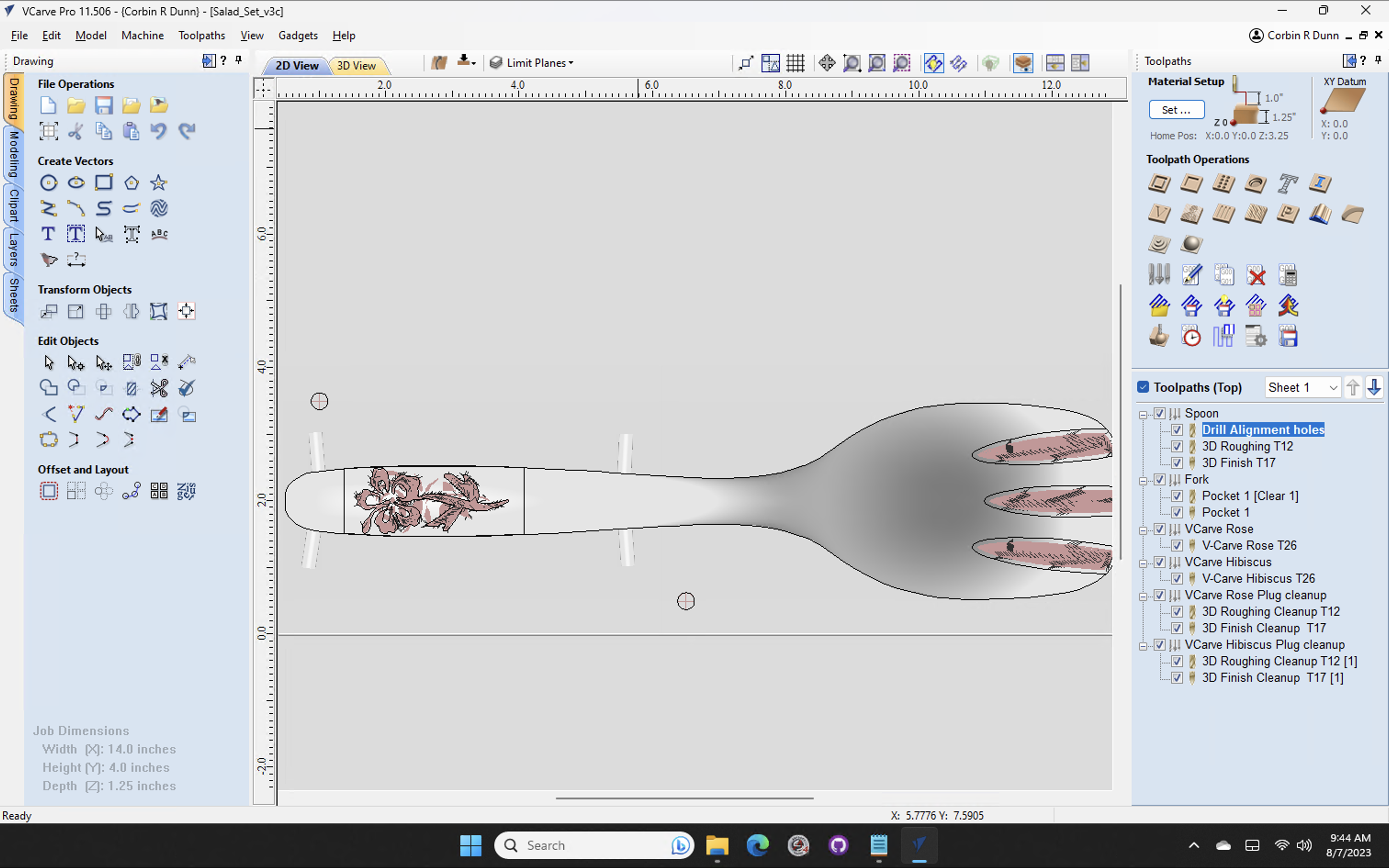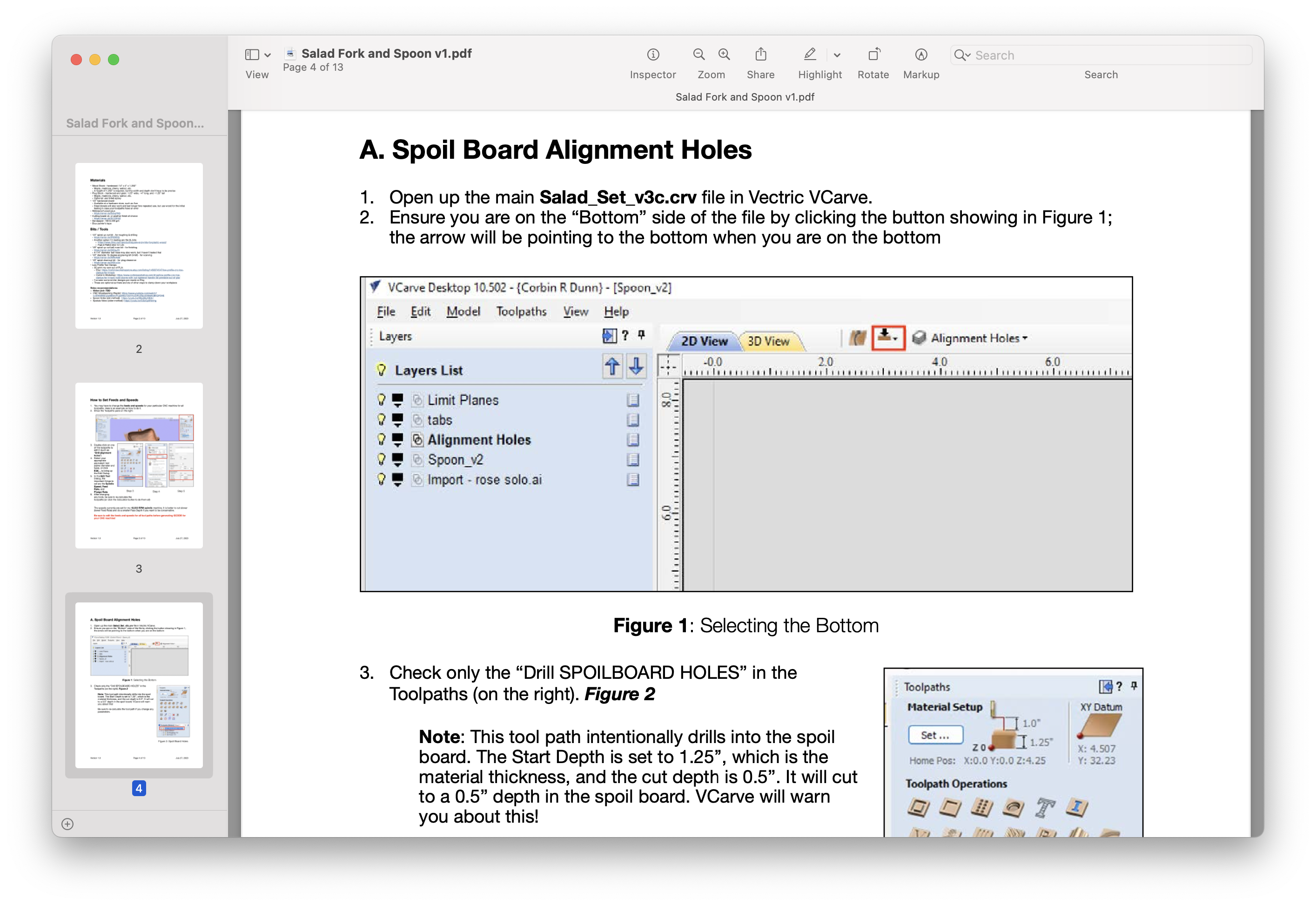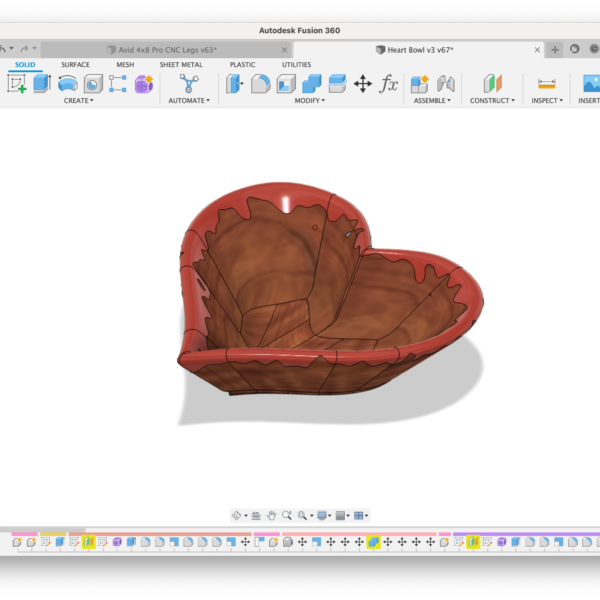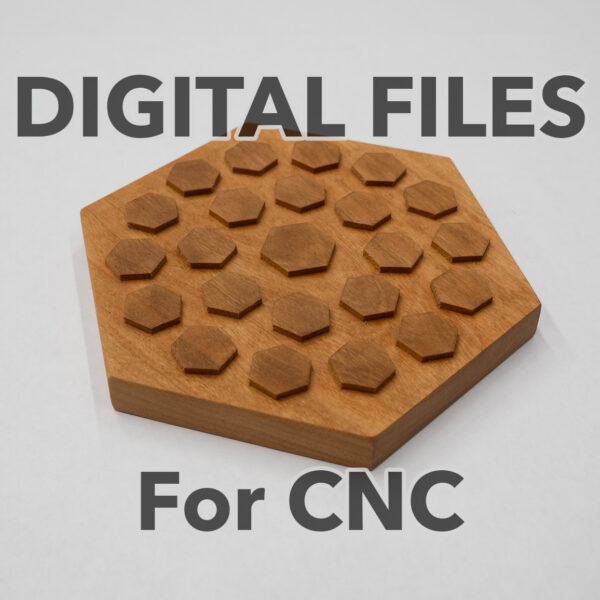This is a digital download containing the files and complete step-by-step directions on how to make this salad set on a wood CNC router machine, including a salad fork and a matching salad spoon. This includes a detailed PDF with all the steps I go through to make the set, including the solid wood inlay. I include two wood inlay options: a rose flower, like some of my previous utensil CNC projects, and a new hibiscus flower design. The files to cut both are included. The file format is Vectric VCarve version 11.5 – you must have at least version 11.5 to open this project! Vectric VCarve Desktop, Pro and Aspire can open this file. The Vectric VCarve file has all my tool paths setup for how I do two-sided machining on this project; both the spoon and the fork can be made from the same file, depending on the toolpaths that are executed. Three VCarve files are included: one that makes the fork & spoon, another one for the hibiscus inlay plug, and another one for the rose inlay plug. I also am including the model as an STL file, in case you don’t use VCarve, however, the inlay is only setup in the VCarve files as they are basic vector paths.
I designed this as a salad set, but I find the flat-shaped spoon also works well as a spatula or a rice spoon.
Video on how to make it: Making the Salad Utensil Set
You will need to modify the tools – specifically the speeds and feeds for the bits that match what your machine can do. You can then generate GCode and run them on your CNC machine. The VCarve file is setup for my CNC machine, which is an Avid CNC with an 18,000 RPM spindle. This setup will work well for most CNC spindle machines, but I do cover how to modify the speeds and feeds.
The photo for this item is an example of one of the sets I made out of cherry wood with a walnut inlay. The last photo shows the rose inlay.
The spoon and fork itself is a pretty easy project. Attempting the vcarve inlay is more advanced. V-carving can be tricky, and my settings are just recommendations on what works for me on my machine. You may have to experiment with settings to get the inlay to turn out well without any gaps. You can also choose to do the basic VCarve and fill it with epoxy, instead of wood. This is much easier to do.
The base wood lumber needed should be 1.25″ thick.
Included in the zip file download:
* Salad_Set_v3c.crv – The VCarve file for the spoon and the fork
* Salad_Spoon_v3c_Hibiscus_Plug.crv – The hibiscus plug
* Salad_Spoon_v3c_Rose_Plug.crv – The rose plug
* Salad_Spoon_v3c.stl – the STL model
* Salad Fork and Spoon v2.pdf – the PDF directions on how to make it
The STL file is not needed unless you are not using Vectric VCarve. NOTE: I only include an STL model for the spoon; the fork is cut from the same model, but follows some vectors to make the fork shape. This is done for chip out, as discussed in the video.
You are welcome to contact me if you have any questions after purchasing! I want you to succeed, so don’t hesitate to ask me questions.
Corbin Dunn owns the copyright on these files. The copyright is not transferable upon sale. It is illegal to sell, share or distribute digital designs and plans purchased from here. You are welcome to sell the products you make from this design.