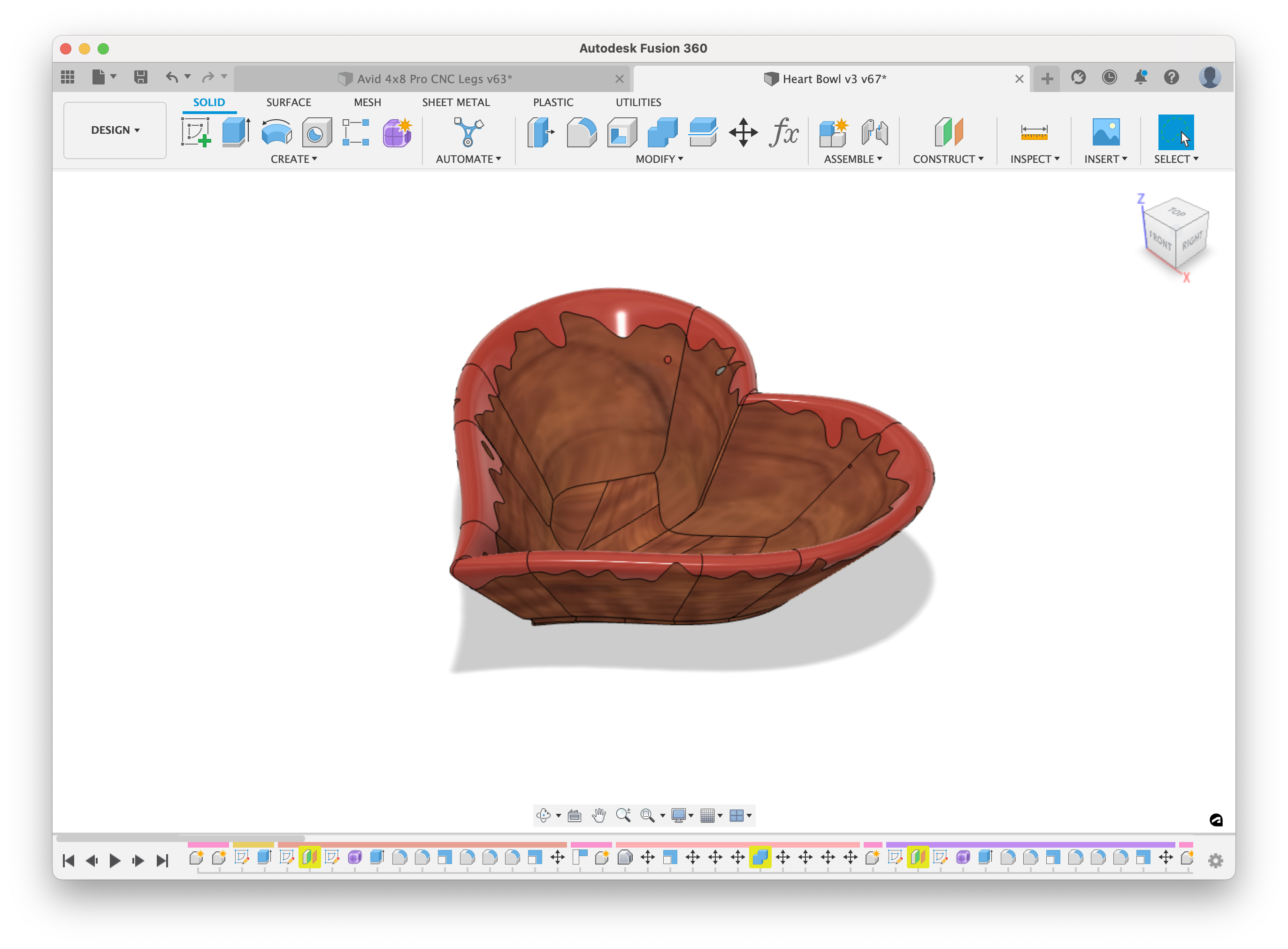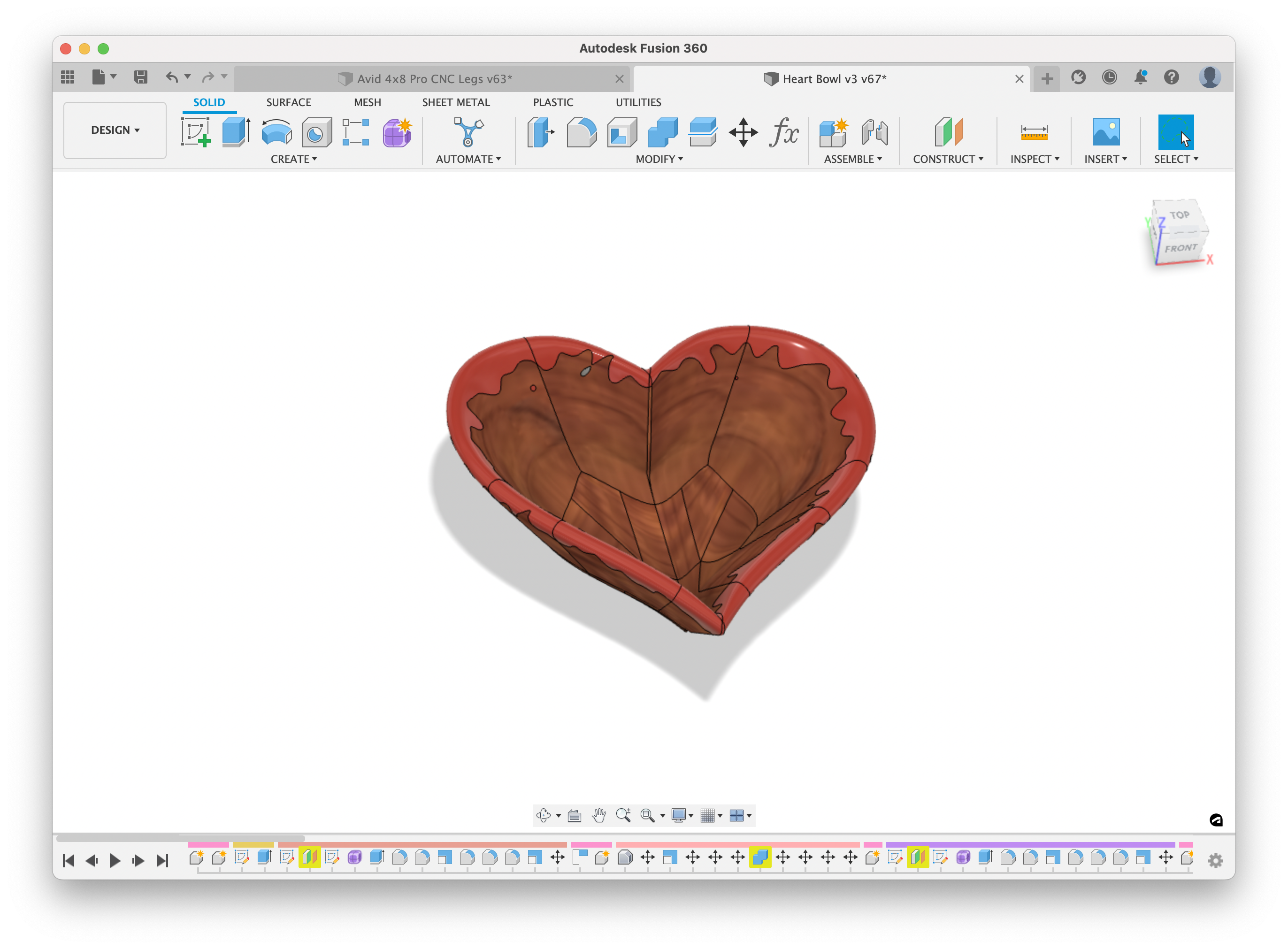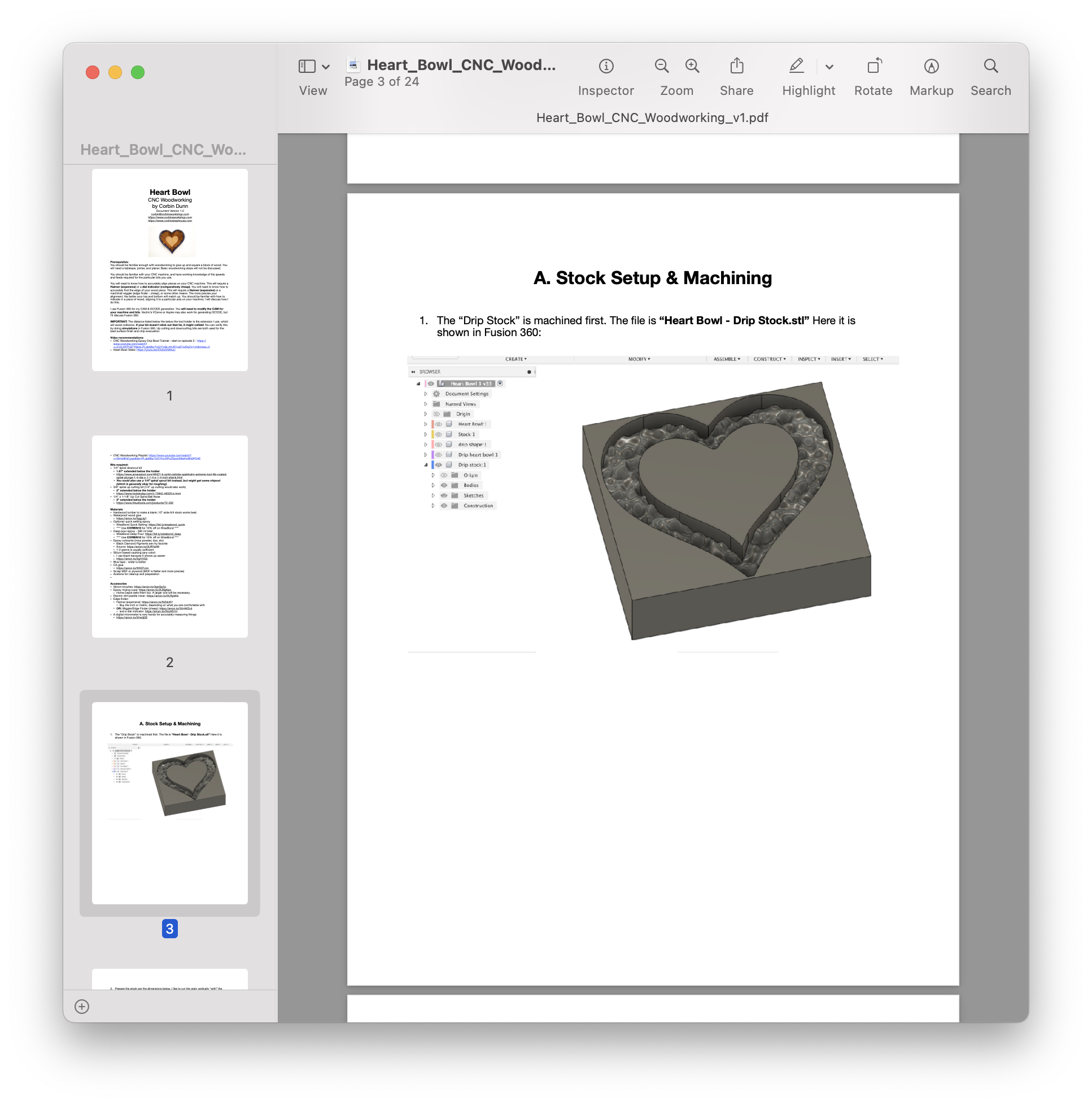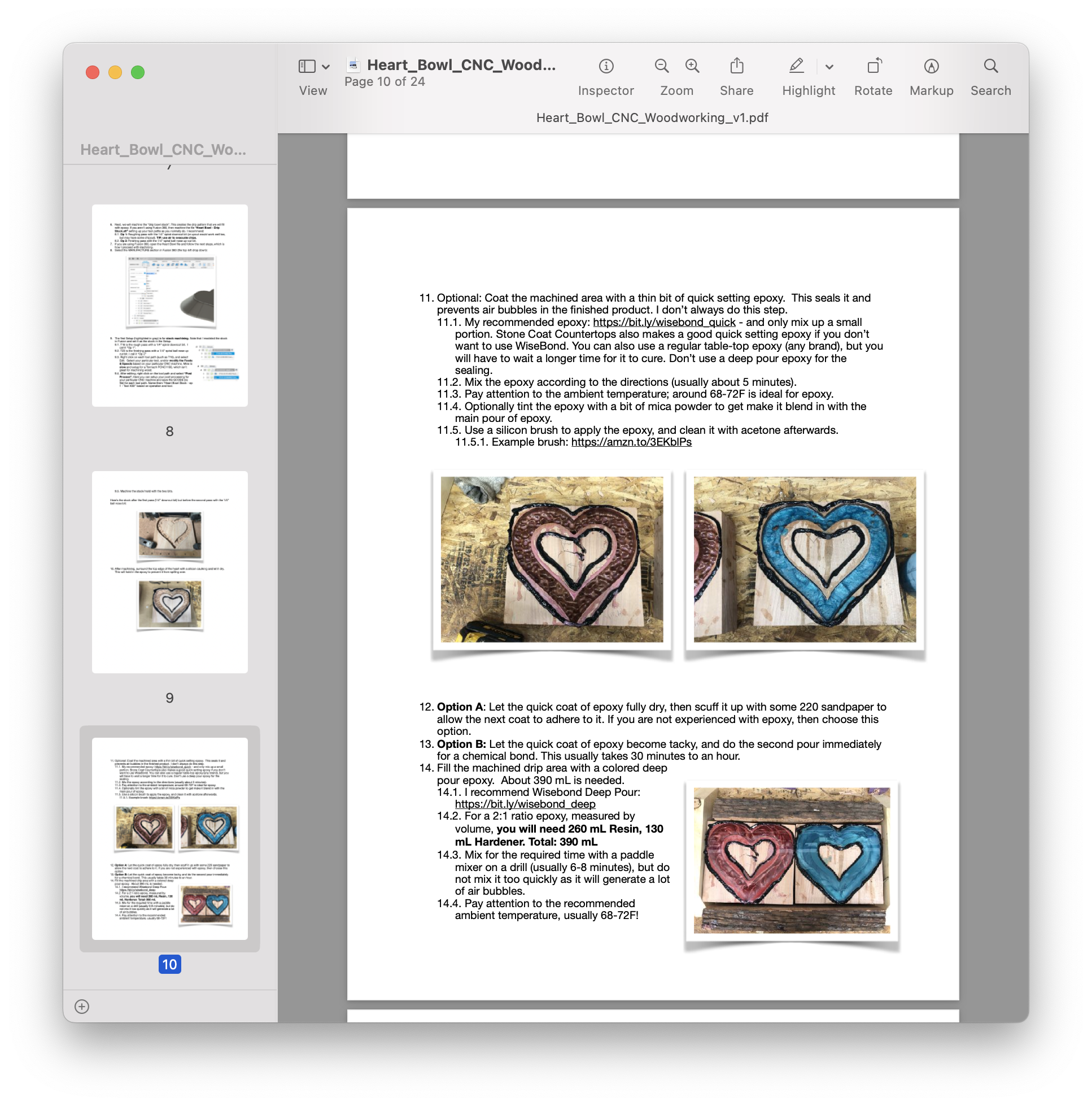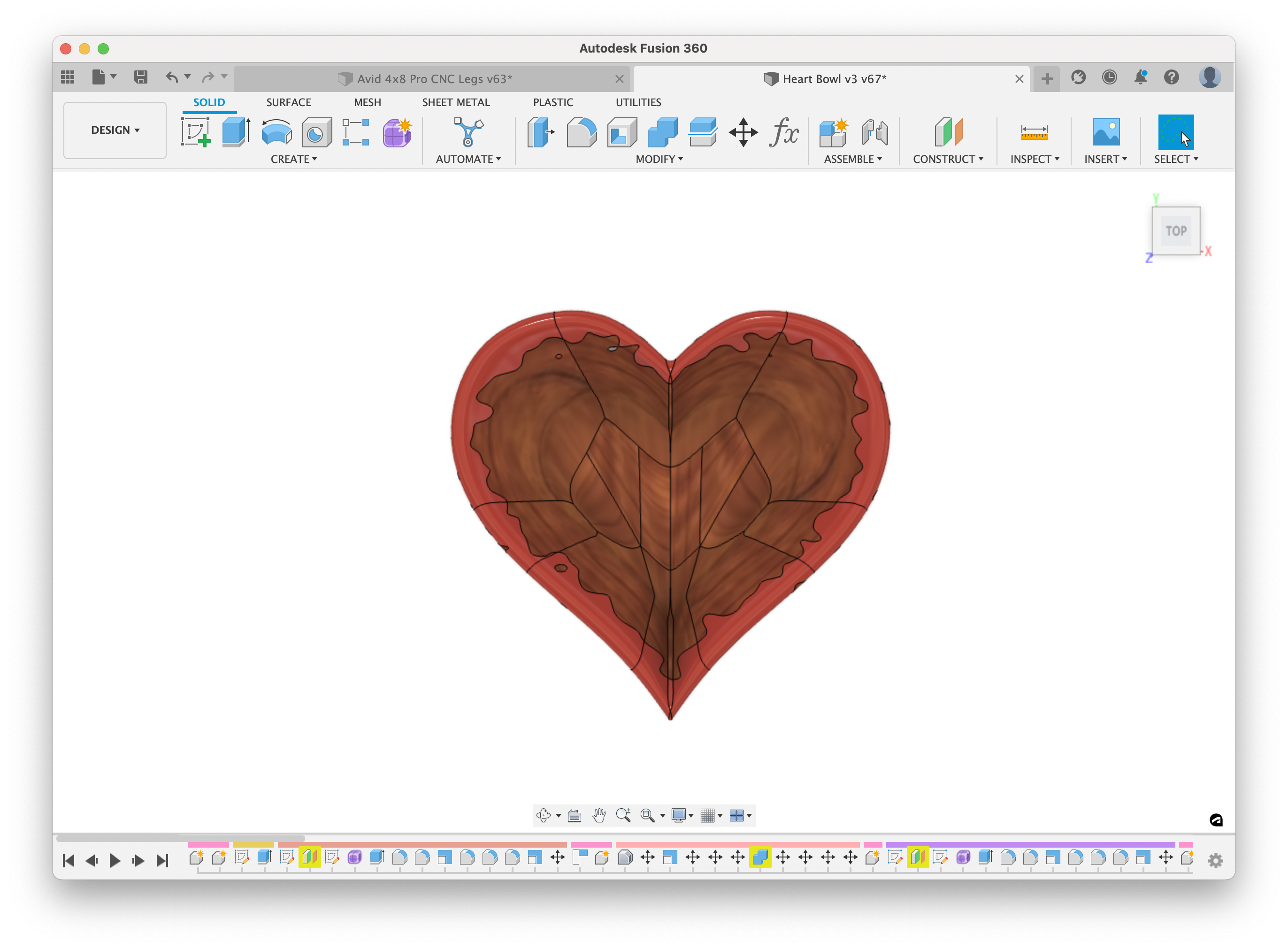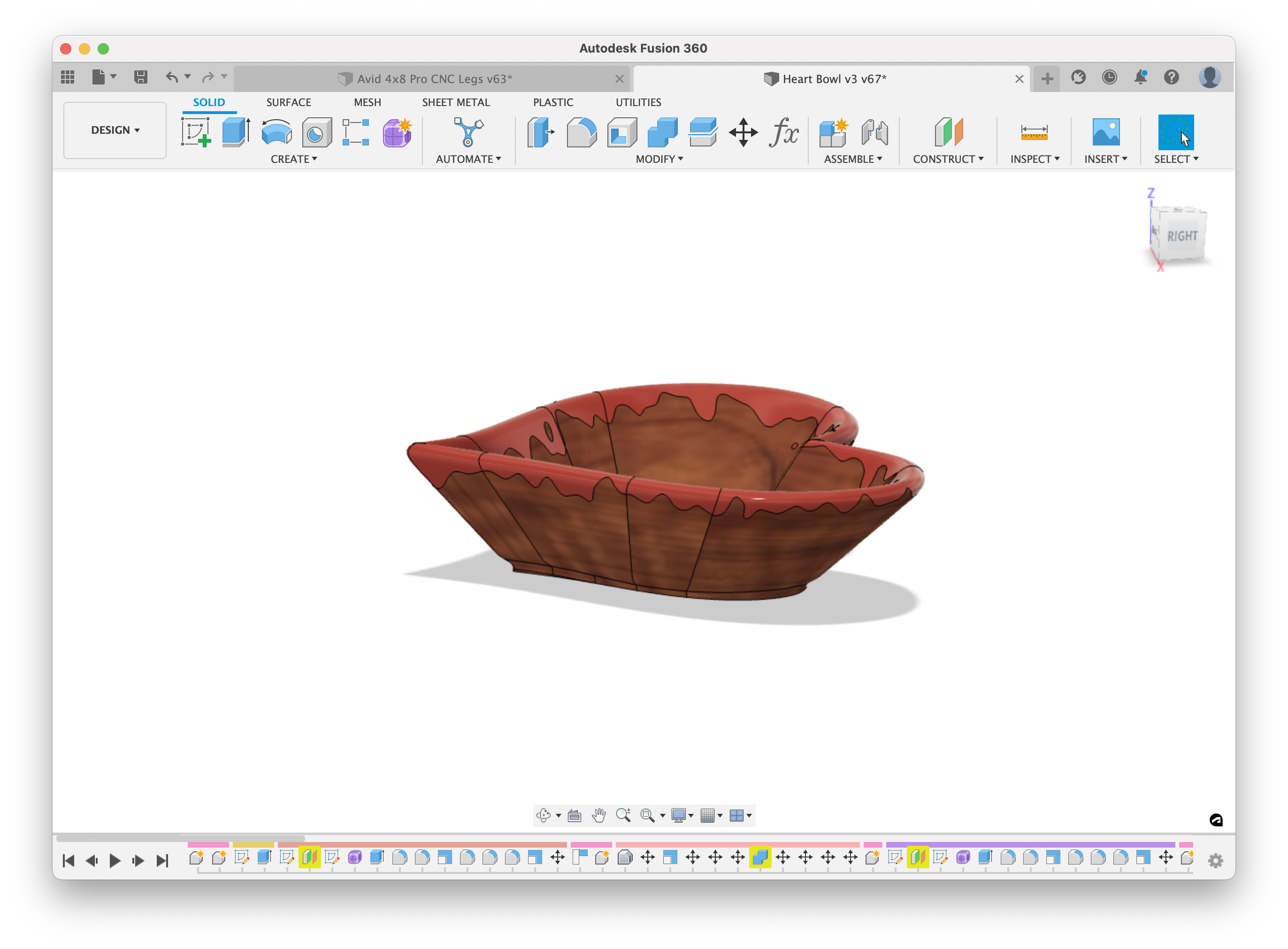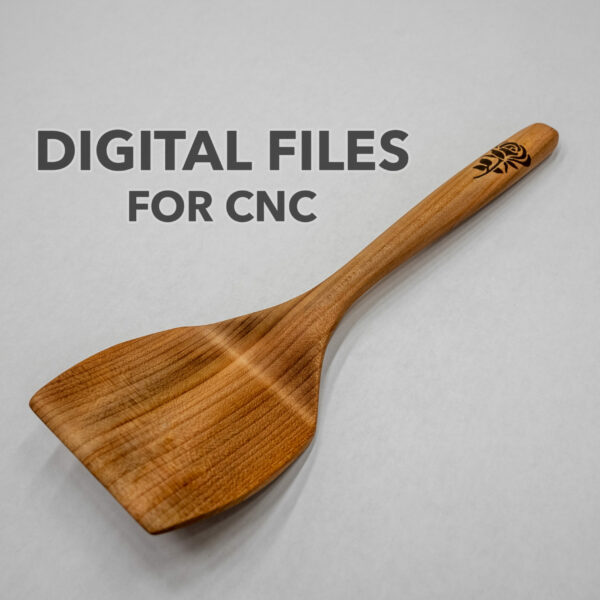This is a digital download containing directions and plans on how to make a heart bowl on a CNC machine! This includes a detailed 24 page PDF describing all the steps I go through to create the bowl along with the complete Fusion 360 CAD file, including the manufacturing CAM setups I use. Also included are two STL files, in case you don’t use Fusion 360.
Purchasing this file grants you a license to make this project for personal non-commercial use. That means you can not sell it. Producing and selling these will require a commercial license (please email me for details). The files themselves are only for your use; please do not share them with others.
Since this is an instant download, there will be no refunds after purchasing. You will get an email with your product download links.
The last few photos are examples of bowls I have made using this file.
**** This is an advanced CNC woodworking project. ****
Prerequisites: You should be familiar enough with woodworking to glue up and square a block of wood. You will need a tablesaw, jointer, and planer. A bandsaw is also used, but optional. Basic woodworking steps will not be discussed.
You should be familiar with your CNC machine, and have working knowledge of the speeds and feeds required for the particular bits you use.
You will need to know how to accurately align pieces on your CNC machine. This will require a Haimer (expensive) or a dial indicator (comparatively cheap). You will need to know how to accurately find the edge of your wood piece. This will require a Haimer (expensive) or a machinist wiggler (edge finder – cheap), or some other means. The more precise your alignment, the better your top and bottom will match up. You should be familiar with how to indicate in a piece of wood, aligning it to a particular axis on your machine, however, I will discuss how I do this.
I use Fusion 360 for my CAM & GCODE generation. You will need to modify the CAM for your machine and bits, and no GCODE is included. Vectric’s VCarve or Aspire may also work for generating GCODE, but I’ll discuss Fusion 360.
Fusion 360 Download (free for personal use): https://www.autodesk.com/products/fusion-360/overview
Included in the download:
- Directions: Heart_Bowl_CNC_Woodworking_v1.pdf
- Fusion 360 File: Heart Bowl v3 v67.f3d
- STL Model: Heart Bowl – Drip Stock.stl
- STL Model: Heart Bowl.stl
NOTE: the STL files are not needed if you use Fusion 360.